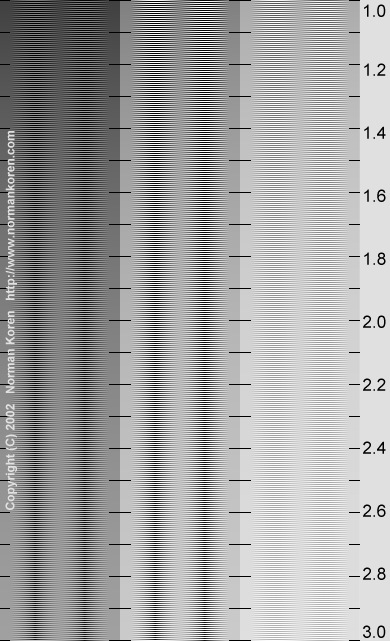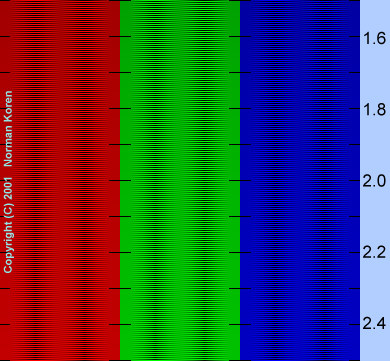Screen Calibration
Calibration Images
Many thanks to Norman Koren for allowing the use of these calibration images.
Squint your eyes and look for where the vertical bars are indistinguishable from the background. This should be around the 2.2 gamma mark for normal and accurate viewing of the pictures on this site. If the vertical bars become indistinguisable in another part of the picture, then your monitor probably would benefit from calibration.
The two bars above show white and the smallest windows-safe increment darker than white (top) and black with the smallest windows-safe increment brighter than black (bottom), left half to right half respectively. You may have to look hard to see the difference.